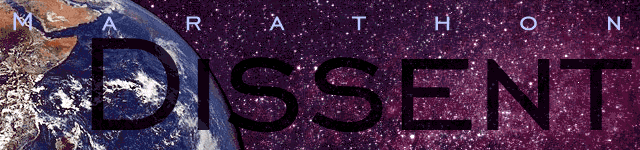
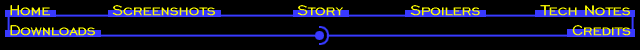
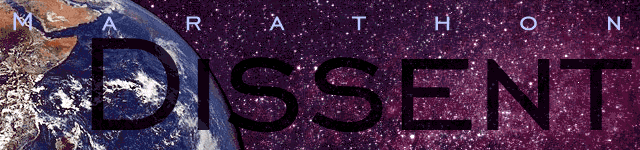
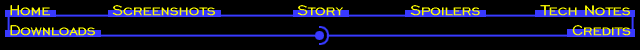
There are a couple tricks on this level.
The one you encounter last is simplest, so I'll start with it. There are some hunters that teleport out near the end. If you try this in your own scenario, you'll find that hunters don't teleport out. No matter what you do. That's because the Teleport Out sequence specified in the physics model doesn't have a key frame, which is required for teleporting out. Seems dumb, but there you have it. I had to mess around in the Shapes file and give the hunter a new sequence. It's just like the standing sequence, only it has two frames, the key frame being #1. Make a change in the physics model to take advantage of the new sequence and you're done! All for the price of a Shapes patch (which I was doing anyway). Ppphttt! So silly.
The other trick is more interesting -- in the room where you pick up the repair kit, there's a dead drone lying on a workbench. If you "action key" it, it comes to life! Yeeks, that's one I haven't seen before!
It's actually quite easy. First I just made a new scenery item for the dead drone. (Shapes patching again...) Next, you put two small (say, 1/8 WU square) platforms side by side in the middle of the workbench. Put the scenery drone on one and a real drone on the other. Set the one with the scenery drone to be extended (to the height of the bench) and to have a REALLY low retracted height. Set the one with the real drone to have the same max and min heights, but to NOT be extended. Then make one of them activate the other, and stick a hidden platform switch (see level 2: Arrival) that activates that platform in the wall behind them. Texture the platforms and holes so they look as much like the surface of the bench as possible. And, last, shrink the platforms so they're teeny tiny and the player will never notice the one that's retracted. (You MUST do this step last, since you'll probably never be able to get a decent handle on the polys again without starting all over.) When you flip the switch, the scenery drone drops out of view into an invisibly-small hole, and the real drone pops up from a similar hole.
Just a few little details are left. First, you've got to make sure the drone doesn't decide to fly up out of the hole. Make sure the maximum ledge jump for the drone in the physics model is set to be smaller than the depth of the hole. Second, you've got to make sure the player picks up the repair kit. This is done by putting Light On triggers around the repair kit -- essentially any poly from which the player could pick up the kit (which can include adjacent polys). And make the switch light dependent and lit with that light.
One gotcha: the drone will not move from it's spot once it pops up unless you shoot it. I tried fiddling with putting an invisible monster on the bench to shoot little wussy shots at it (ie, 1 damage point), but couldn't get it to work and wasn't THAT determined to make it work that way anyway. Perhaps this can be left as an exercise to the reader! :-)
This page copyright 1995-2004 by Thomas Reed.