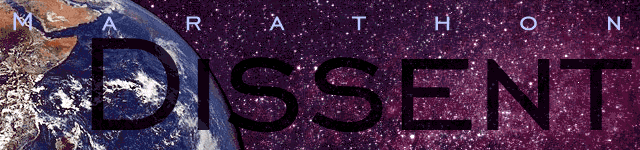
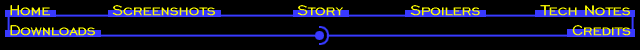
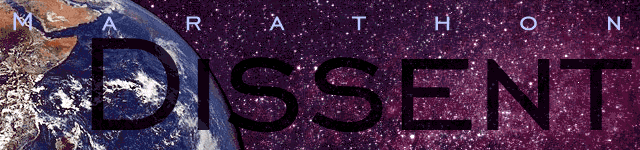
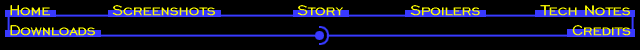
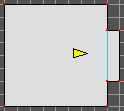
There are three minor but interesting design tricks here. First is the hidden switch -- to make it, just make a recessed switch as usual, enter Visual Mode, then shift-click to texture the line. (See the illustration -- stand where the arrow is in Visual Mode and shift-click the switch.) The switch will get flipped even though you can't see it.
Second is the gun emplacement that fires on you. The simple method is to modify a Tiny VacBob to shoot at the player, be invisible and to have a speed of 0 so it couldn't run out of the gun alcove. It should also be invulnerable to anything, unless you want the player to be able to disable it by shooting it. Note that the alcove should not be shorter than the "gun" monster's height, or it won't shoot at you, and it also should consist of two polys if it's high enough that the monster won't want to jump down. Monsters sitting on a single poly without any other polys connected to it that they can access will sit there like a dumbass and let the player pick them off.
The only flaw to this trick is that the monster's shadow is slightly visible when you get close enough (or from far away if the background behind the monster is bright). Invisibility is NOT full invisibility! If you want a FULLY invisible monster-turret, as I have used throughout Dissent, you need to patch the Shapes file.
Look in the Shapes file at the Explosion Effects collection. This collection is ALWAYS loaded in memory by the engine, so it's a good place for putting stuff like this. You'll notice there are a number of bitmaps containing little blue dots. First, you should know that the Infinity engine doesn't draw blue -- that's the cue to make a pixel transparent (which is why the backgrounds of all the sprites are blue). So, making a monster drawn entirely with these dots is what you want. You need to create a new sequence in this collection. It should have one view, two frames (both using a blue dot), key frame #1, and all the other stuff set how you want.
Next, get into your physics model and modify whichever monster you want. In the Appearance and Sounds pane for the monster in question, change Graphic Collection to 4, Color Table to 0, and set every Sequence ID to be the number of the new sequence you added. From there, just modify the monster however else you want it to behave, and voila! Instant invisible gun turret!
The third trick is used for a very small effect here, but it opens a door to some pretty major effects. You'll note in the large room you enter when you step out of the airlock that the walls have a layered texture, with a different texture on the bottom than at the top. Well, that's a pretty simple trick -- if you look at the map, I just put a poly behind each wall, set its floor and ceiling to be the same (the height of the line where the textures meet), and texture the walls. (You should also set the "wall" lines to be solid and not transparent so the extra polys don't show up on the map in the game, and you should set the extra polys to be Monster and Item Impassable.)
Okay, that opens all kinds of doors -- shadows or lights that only go partway up a wall, cool looks for dual-textured walls, etc. But if you're observant, and you know Forge's limitations, you'll have noticed there's another trick involved here -- there are two textures over the door! How's that work?! Simple, I used the Battle Cat's Split Poly technology. I won't go into the details here -- click the link to hear it straight from the mouth of Gary Simmons (AKA, the Battle Cat). His page shows some very neat effects. Learn from him!
This page copyright 1995-2004 by Thomas Reed.